When your furnace refuses to start, the idea of do-it-yourself furnace repair in Thedford, Ontario, can appear pretty daunting.
Thankfully, if you discover you need help from a heating and cooling pro in Thedford, Ontario, Taylor's Heating & Air Conditioning can take care of the repairs for you! We fix most types and brands of heating systems and also offer emergency furnace repair.
If it turns out that you need a new heating system instead of repair, Taylor's Heating & Air Conditioning also provides energy-efficient furnace installation in Thedford, Ontario.
While you’re talking with us, think about a regular furnace maintenance plan that may help you avoid unnecessary repairs in the future. We can tell you how regularly your furnace should have a tune-up from one of our certified pros.
How do you know when it’s time for heating repair? Read the straightforward guide below.

Furnace Repair Checklist

1. Check the Thermostat
To start, make sure your thermostat is signaling your furnace to ignite.
Digital Thermostat
Replace the batteries if the screen is blank. If the digital screen is jumbled, the thermostat may need to be replaced.
Make sure the switch is set to “heat” instead of “off” or “cool.”
Ensure the program is displaying the right day and time and is set to “run.” If you’re having problems overriding the program, set the temperature by using the up/down arrows and press the “hold” button. This will force the furnace to start if thermostat programming is causing a problem.
Increase the temperature setting to 5 degrees warmer than the room temperature.
If your furnace hasn’t started within several minutes, make sure it has power by toggling the fan switch from “auto” to “on.” If the fan doesn’t start, your furnace may not have power.
Smart Thermostat
If you have a smart thermostat—like one made by Nest, Ecobee, Lux, Honeywell or Bosch—troubleshooting is very model-specific. Refer to the manufacturer’s website for help. If you still can’t get your Wi-Fi thermostat to work, call us at 519-296-4437 for heating and cooling service.
2. Examine Breaks and Switches
Next, you will need to check if your breaker and furnace switch are on.
Find your house’s main electrical panel. If you aren’t sure where it is, keep an eye out for a gray metal box in your basement, garage or closet.
Make sure your hands and feet are dry before touching the panel or breakers.
Locate the breaker labeled “furnace” or “heat,” and make sure it’s switched “on.” If the breaker has tripped, it will be in the middle or “off” position.
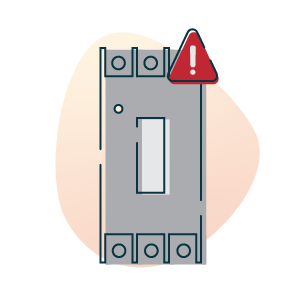
Using one hand, firmly switch the breaker to the “on” position. If the breaker immediately trips and pops back to “off,” don’t try to reset it and get in touch with a professional from Taylor's Heating & Air Conditioning at 519-296-4437 right away.
Regardless of your furnace’s age or brand, it has at least one standard wall switch located on or by it.
Make sure the switch is flipped up in the “on” position. If it was turned off, expect your furnace to take up to five minutes to turn on. (If you don’t know where to find your furnace, take a look at your basement, garage or utility closet. It could also be in a crawl space or attic.)
3. Replace the Air Filter
When it comes to furnace issues, a filthy, clogged air filter is regularly the top culprit.

If your filter is too dirty:
- Your furnace won’t keep heating your home, or it could overheat from reduced airflow.
- Your energy bills could be higher because your furnace is turning on more than it should.
- Your furnace could stop working prematurely because a dirty filter causes it to overwork.
- Your furnace can be cut off from power if an overly dirty filter causes the breaker to trip.
Depending on what make of furnace you have, your air filter is located inside the blower compartment of your furnace, an attached filter case or wall-mounted return air grille.
To replace your filter:
- Turn off your furnace.
- Take out the filter and tilt it toward the light. If you can’t see light through it, use a new one.
- Add the new filter with the arrow pointing toward the furnace to avoid damage.
Flat filters should be replaced monthly, while pleated filters should last about three months. You can also use a washable filter that will last about 10 years. If you have children or pets, you may have to put in a new filter more often.
To make the process smoother in the future, use a permanent marker on your furnace housing or ductwork to indicate the airflow direction and filter size.
4. Check for Furnace Error Codes
If malfunctions keep on happening, take a look inside your furnace’s plastic window to confirm the status of the blower motor. Depending on the model, the light could also be mounted on the outside of your furnace.
If you see anything other than a steady, colored light or blinking green light, call us at 519-296-4437 for HVAC service. Your furnace may be emitting an error code that is calling for professional help.
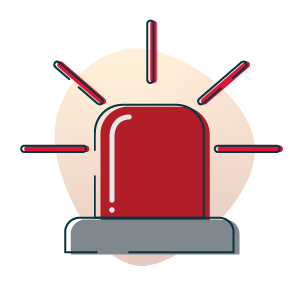
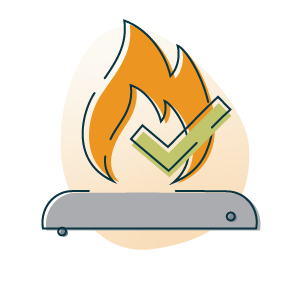
Check Your Fuel Source
Try turning on another gas appliance. If it doesn’t work, your natural gas service could be turned off, or you could be out of propane.
We Can Help with HVAC Repair
Followed our troubleshooting guide but your furnace still won’t work?
Call us today or contact us online. We’ll come out and diagnose the problem.
